
|
|
#1 |
|
Участник
|
kamalblogs: Producvity tip: Don’t scroll use Ctrl + G in your Editor – Dynamics Ax
Источник: http://kamalblogs.wordpress.com/2013...r-dynamics-ax/
============== The other day as i was reviewing a code modification to a long method from my team mate he had to walk me up and down through the code scrolling. Just then the Ctrl + G flashed in me. Yes It takes a lot less effort to type in the line number then scrolling up and down. Even if you are not sure of the line number make it a guess then it is always a few lines up or down. 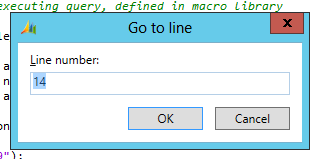 If you are newbie here is how you can find the line number On AX 2009 You can identify the line number in the status bar. 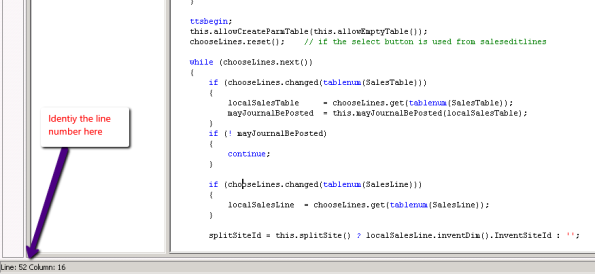 On AX 2012 Activate the toggle line number in the tool bar or identify the line number from the status bar 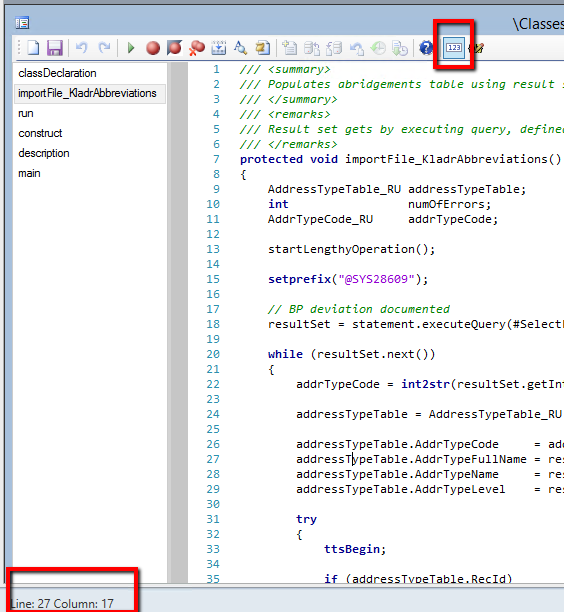 Best practice Ideally keeping best practices in mind you must right methods that have limited number of lines and break them and keep it modular.  Источник: http://kamalblogs.wordpress.com/2013...r-dynamics-ax/
__________________
Расскажите о новых и интересных блогах по Microsoft Dynamics, напишите личное сообщение администратору. |
|
|
|
|
|